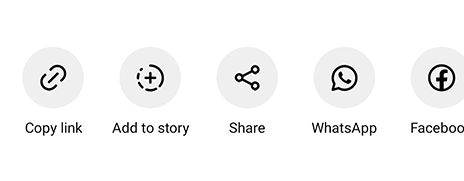Instagram is one of the most popular social networks used by a large number of people around the world. The main content generated by users is photos and videos. People try to capture their travels, family holidays and outings, cooking recipes, advertise products of some brands and so on. Users who view these photos and videos sometimes want to download them. They can share them with a colleague or a friend, save a favorite recipe for cooking a dish or an interesting place to travel. However, the social network in question does not provide the function of saving videos in their original form without watermarks.
To save the video you can use our service. Please note that downloading is only possible from public accounts of both posts and stories. Private, closed from the public content is not available.
Who can benefit from this tool?
Most users of the social network in question have at least once asked the question «How can I download videos from Instagram?». Someone wants to save the video to their device and watch it later, since sometimes videos are deleted by administrators or moderators of the social network. Some users want to use a fragment of someone else's video in a Youtube video with attribution to create some reviews, quotes, vines or other genres of videos.
Whatever field you take, such as fitness, education, travel, automotive topics, medicine, advice from psychologists and astrologers, lessons from experts in a particular profession and many others, videos that can be useful are filmed everywhere. Fitness trainer filmed workouts to keep the body toned, on how to lose weight by summer. Doctors give tips on proper nutrition and how to monitor your health. Travelers share interesting places to visit and how to travel around the world on a budget. Car enthusiasts and reviewers talk about the novelties of the automobile market, the features of certain car brands, how and where you can order a car cheaper, about the trends of modern automotive technology. Stars and popular personalities talk about their lives, advertise branded products and set trends in modern fashion. A large amount of video content is produced and published daily, which can be useful for many users. Therefore, there is a need to download instagram videos from the link.
The social network does not let you download videos, but only allows you to share them or save them to favorites. Therefore, there is a need to use the tool under consideration. Undoubtedly, the presented service is a useful online tool for a very large audience of Internet users. With its help, any video from Instagram will quickly be in your phone, download is available on iPhone, Android and PC. Once the download is complete, the new media file will end up in your phone's gallery.
How it works?
When a user enters a link into the search form, the request goes to the Instagram Video Downloader. Then a special network of robots is activated, which scans the links and gets the url address to the video in the available formats.
In what resolution and quality are the files available for download?
Video is most often downloaded to your device in the highest and best available quality of 1080p (1920x1080, 1440x1080) in mp4 format. This resolution is usually sufficient for using the video clip in editing your own videos or evaluating a competitor's content strategy. However, the social network also converts clips to 720p and 480p resolutions in order to allow for fast downloads on devices with slow internet speeds. These formats are created to save traffic and quickly download the video clip to the device.
Also note that the interface elements of our service allow you to download content on different desktop and mobile devices: personal computers, laptops, tablets, smartphones and so on. The interface is adapted to most modern browsers: Safari, Chrome, Firefox, Opera, Edge.
Thus, our platform works absolutely free and without registration. Therefore, any video stories and reels from Instagram is available for download in high quality at any time of the day to any Internet user.
Are there any restrictions on the number of downloaded resources?
Instagram Video Downloader App allows you to download the necessary content from a link an unlimited number of times. However, we would like to note that there is a small limitation on the number of simultaneous downloads of several links at once.
Is there a fee?
All functions of the service are provided absolutely free of charge. Therefore, download video from Instagram without restrictions at any convenient time for you. Our online tool also doesn't charge subscription fees, as there is no need to even register in our system.